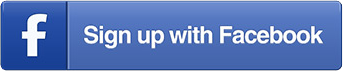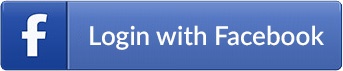Excel is the ultimate calculator. But with thousands of rows and columns, it can be quite intimidating! But don’t worry, this video will have you pointing and clicking your way through formulas in not time:) And, we even cover how to fix your mistakes so you’ll be golden.
Course: Basics (FREE)
Once you have completed your spreadsheet, it is a good idea to make it look pretty before presenting it to your boss. Even if your calculations aren’t the most complicated (or correct…), aesthetics can go a long way. In this video, I walk you through some basic formatting techniques so you can ensure all your spreadsheets look nice.
Initially, Excel seems like a foreign language and that’s partially because it is…lol. But don’t worry, this video will help you to understand exactly how to input formulas into Excel and use its input messaging to your advantage. These foundation skills will help you greatly throughout your Excel experience.
This video covers the difference between relative, semi-relative and absolute references. Understanding referencing will make life much easier for copying formulas over to fill in large areas without having to edit each formula. You will also learn some great keyboard shortcuts for copying, pasting, cutting, and editing your formulas.
Excel spreadsheets can contain lots of data and thus it is nice to be able to zoom in on certain areas. Then, once you finish creating your masterpiece, you go to print and…well…if you have ever tried to print a large Excel sheet you realize it’s not as easy as clicking File and Print. This video will show you how to print exactly what you want, how you want it, and includes a special BONUS! You’ll have to watch to find out:)