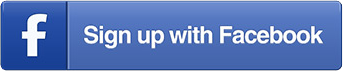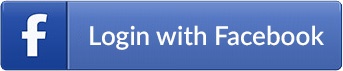The Vlookup function is a powerful business function used on a daily basis. The last portion of the function allows you to choose “Approximate” or “Exact.” Here, we learn how the Approximate version can be used when our data is in a range. For example, we want to look up a price based on the order size. Excel is able to look at a pricing table and return the correct price by approximating where in the list the value would fall. This function is used for numerical data when we have ranges.
Course: Lookup
The Vlookup function allows you to look up a value in the leftmost column of a table and return a value in the same row in the specified column. This function is extremely useful in business. The Exact arguments is used when you are looking up a specific name or exact text. It is most commonly used when you are looking up non-numerical data.
This video explores combining Index and Match functions to look up a value in a specified area. These functions are often combined and its a good idea to become familiar with how they work together.
This video addresses the issue of the column number changing in your Vlookup formula. Sometimes, you want to pull data from a different column and are forced to go into your Vlookup formula and change the column number – not fun. The Match function allows you to dynamically change the column number by referencing a specific input cell. So now, if you want a different column of data, you can just specify in an input cell and the formula will update for you.
The Vlookup function requires you to specify a table to look up the data. But what if your data is sometimes found in a different table? The Indirect function allows you to dynamically change the lookup table in an input cell. So instead of editing the Vlookup formula, you can now specify the table name in a separate cell and Excel will automatically look up the value in the correct table.
Sometimes your data is not organized in nice easy to read tables. Rather, it is all compiled in one single list and you don’t want to go bother the IT department about the data…so, you are going to have to manage on your own. This video demonstrates how to match multiple criteria in a lookup function to find exactly what you need – even when your data is not super organized. Master this trick and the IT worker may be asking you for advice next time! Ok, not likely but it’s still really cool:)