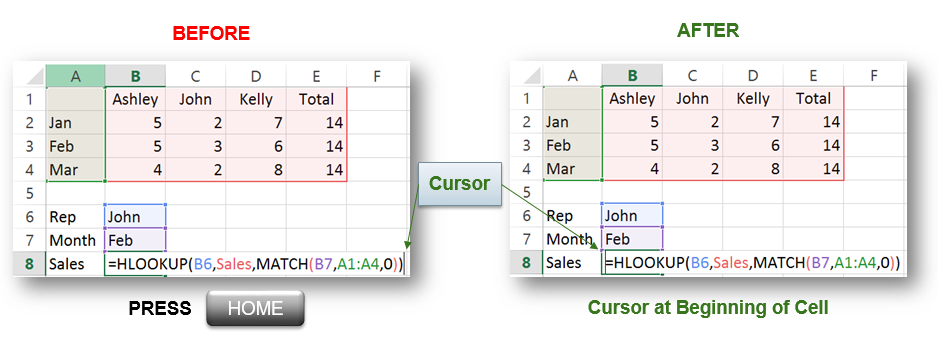Directions: Use the HOME Key to instantly move the cursor to the beginning of the cell. When double clicking or pressing F2 to edit a
cell, the cursor often starts at the end of the cell.
Example: The cursor starts at the end of the cell. Then, when the HOME key is pressed, it instantly moves to the front of the cell
which is especially useful when editing longer formulas which may need a new starting function like an IFERROR in our example.
Bonus: We would use an IFERROR before the HLOOKUP in case the lookup value for either the MATCH or HLOOKUP function is not found.