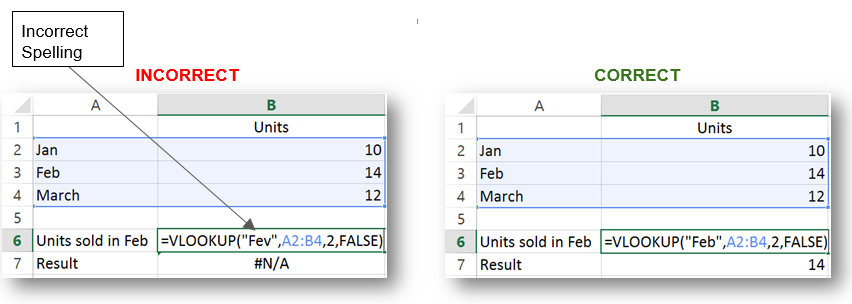Error: #N/A
Why: #N/A errors happen mostly when a lookup function can't find the value you requested. In a Vlookup function, if the value you are
looking up is not in the leftmost column of the table, you will receive this error. Also, if you are using a function that required
matching size ranges like the CORREL function and your ranges do not match, you will also see the #N/A error.
Example: In our example, "Fev" was not found in the data table. Editing the formula would show the typo and allow us to correctly use
"Feb" which would return the appropriate value.
Solution: Correct this error by verifying your value is contained in the lookup area or by making sure your range sizes are equal.