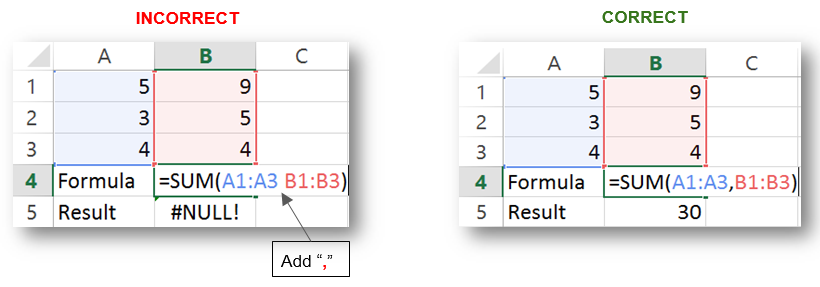Error: #Null!
Why: #Null! errors happen when a "space" is used by accident instead of a comma or colon. The "space" in an Excel formula
is an operator telling Excel to find the intersection of two ranges. When there is no intersection, Excel returns #NULL!.
Example: Typing =SUM(A1:A3 B1:B3) will return the #NULL! error because there is a space in the formula.
Solution: Replace the "space" with a comma.