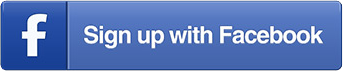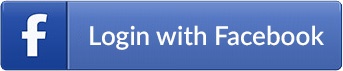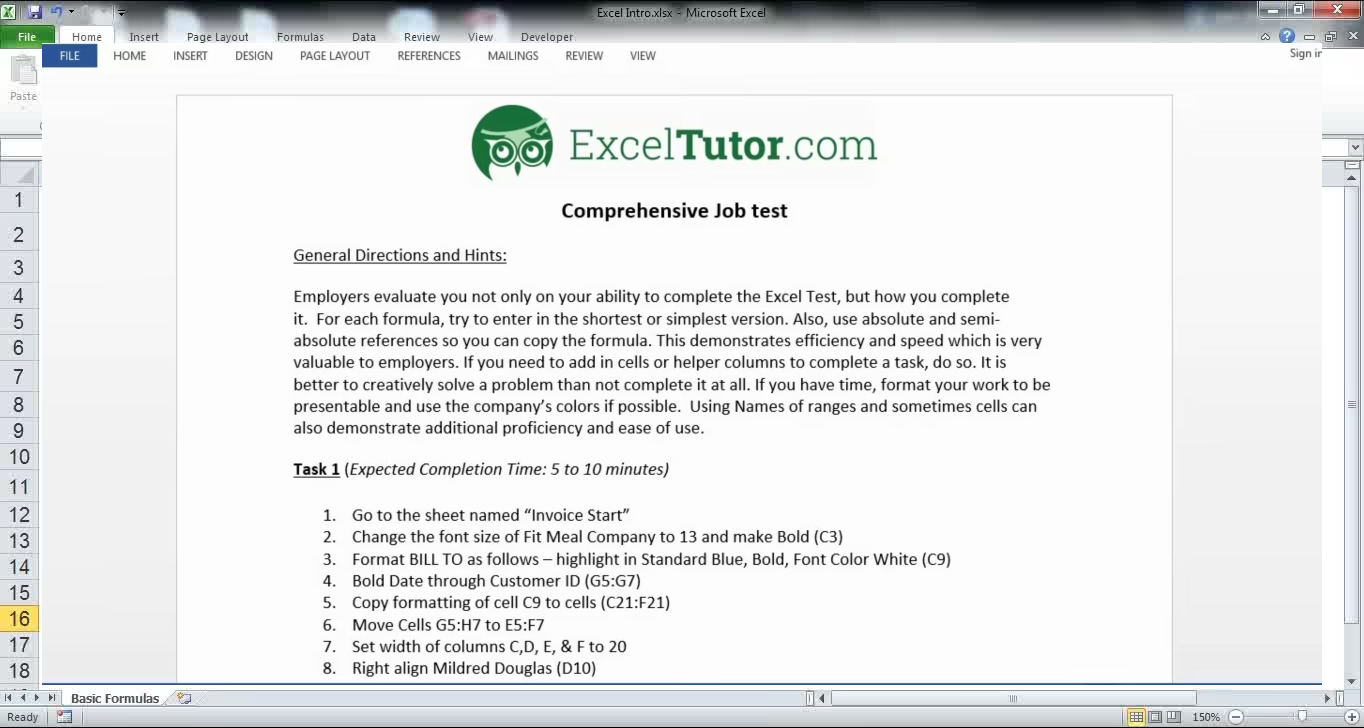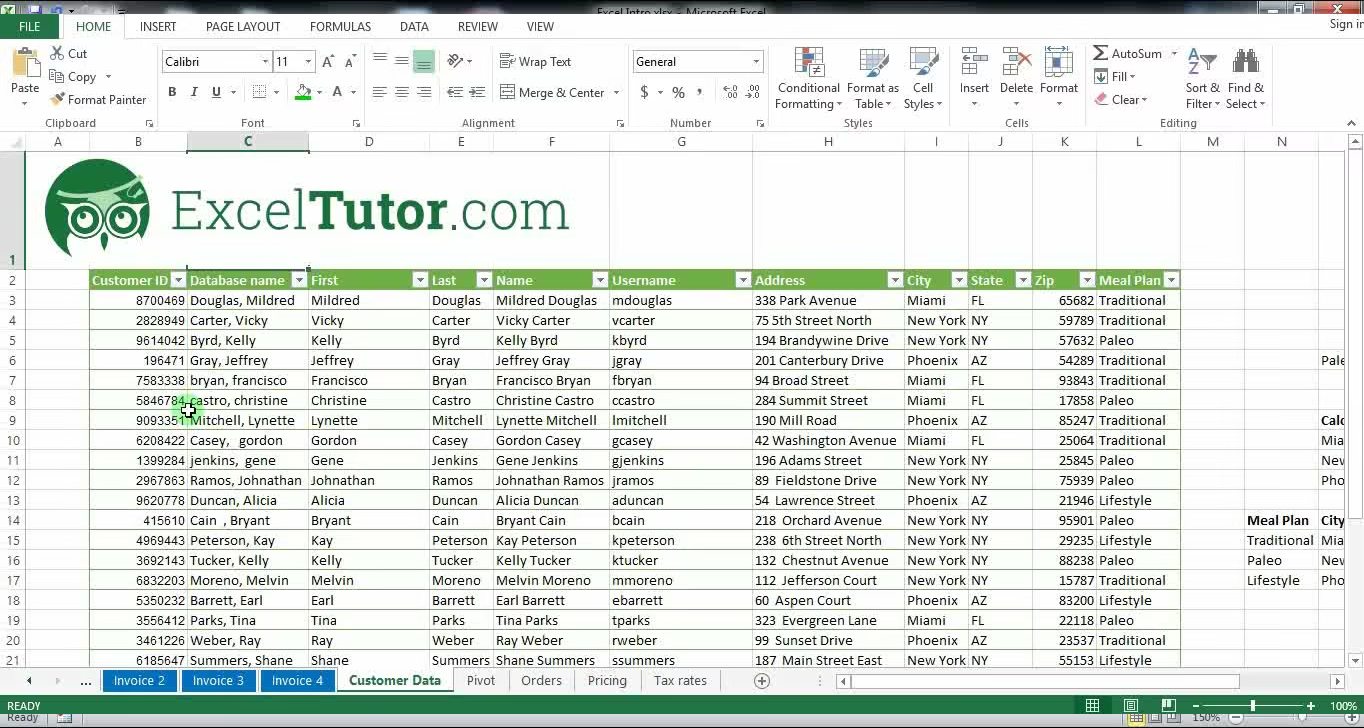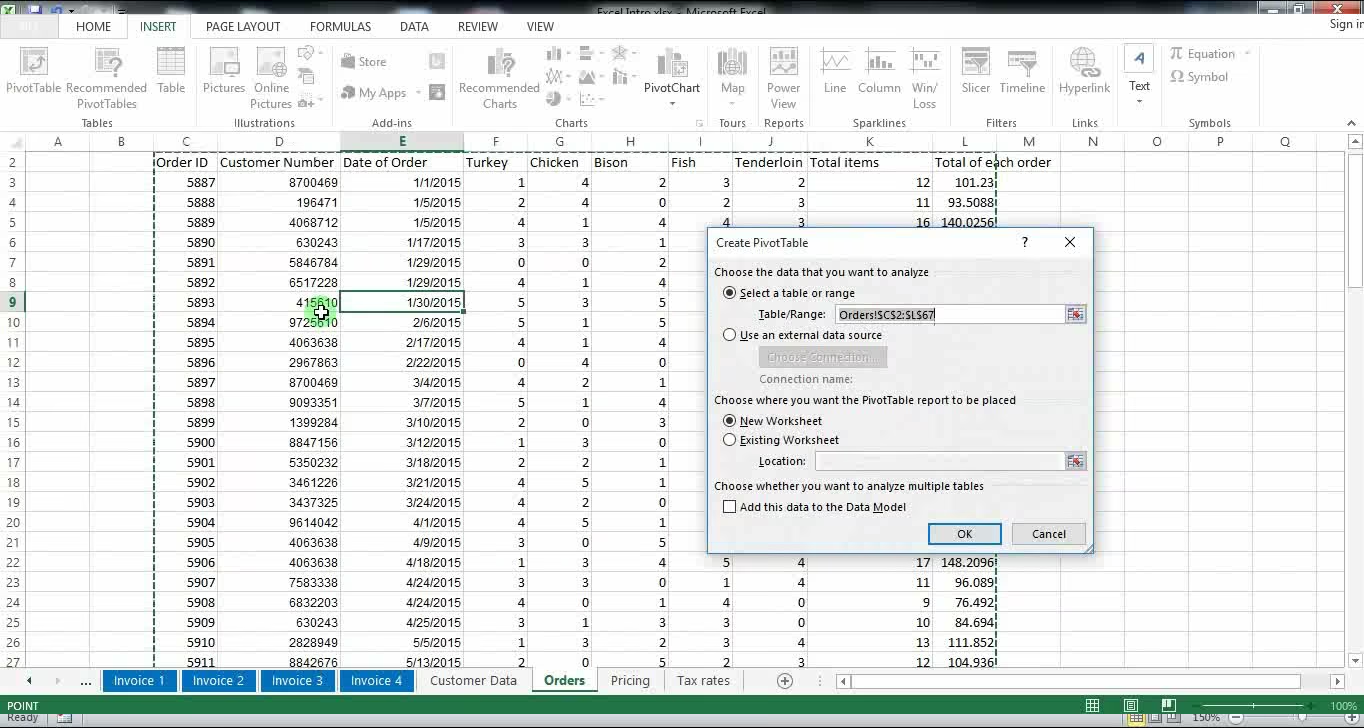ExcelTutor.com
Excel Made Easy!
“During my last semester of college, I only knew a little bit of Excel and was in the job hunt for my post grad life. I purchased the student packet from Excel Tutor and learned may more than I ever thought possible about Excel. I am so excited to put all my new Excel knowledge on my resume.”
“ I’ve been working in the insurance industry for a few years now and have been trying to get my fellow colleagues to understand Excel and perform at a more efficient rate. I found this site and after completing the courses myself, I now have my entire department completing these courses! ”
“My boss told me that I needed to find a way to be “more efficient and effective” for my daily tasks. That’s when I went hunting for an online Excel course. Excel Tutor was the answer! I learned so many tricks and I even received a promotion in my job last week due to what I learned from this website.”
| Data tables are a great way to consolidate data and filtering lets us choose which data we want to see. The total row is a great feature that automatically updates after we filter our data. This video simulates a real world application of data table filtering and using the total row to answer business type questions. |
Support Files: |

30 DAY
Money Back
Guarantee


Wait! Save 25%
I'm so Confident you'll Benefit From my Course, I would like to offer you a money back guarantee! Sincerely, "Neil Parsont"
START TODAY
30 DAY
Money Back Guarantee

Wait! Save 25%
I'm so Confident you'll Benefit From my Course, I would like to offer you a money back guarantee! Sincerely, "Neil Parsont"
START TODAY