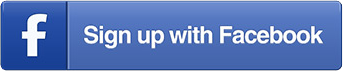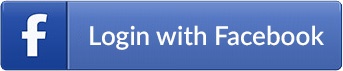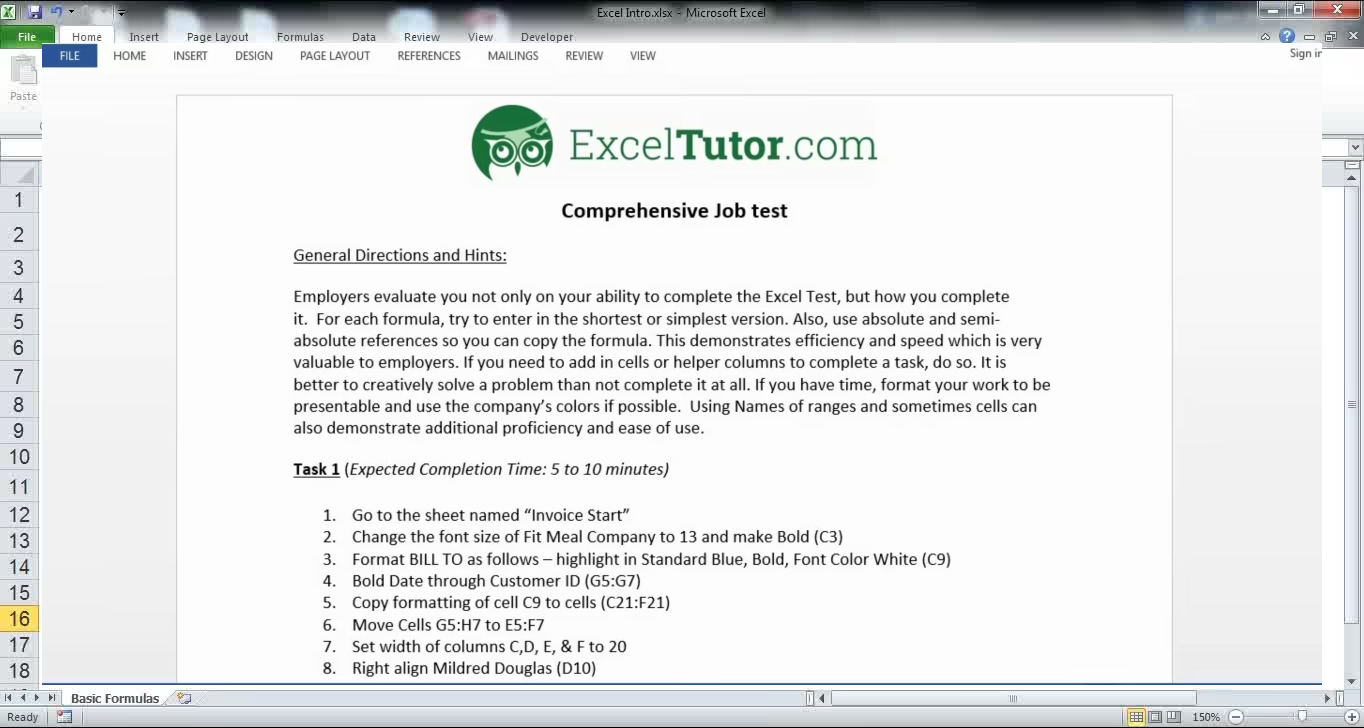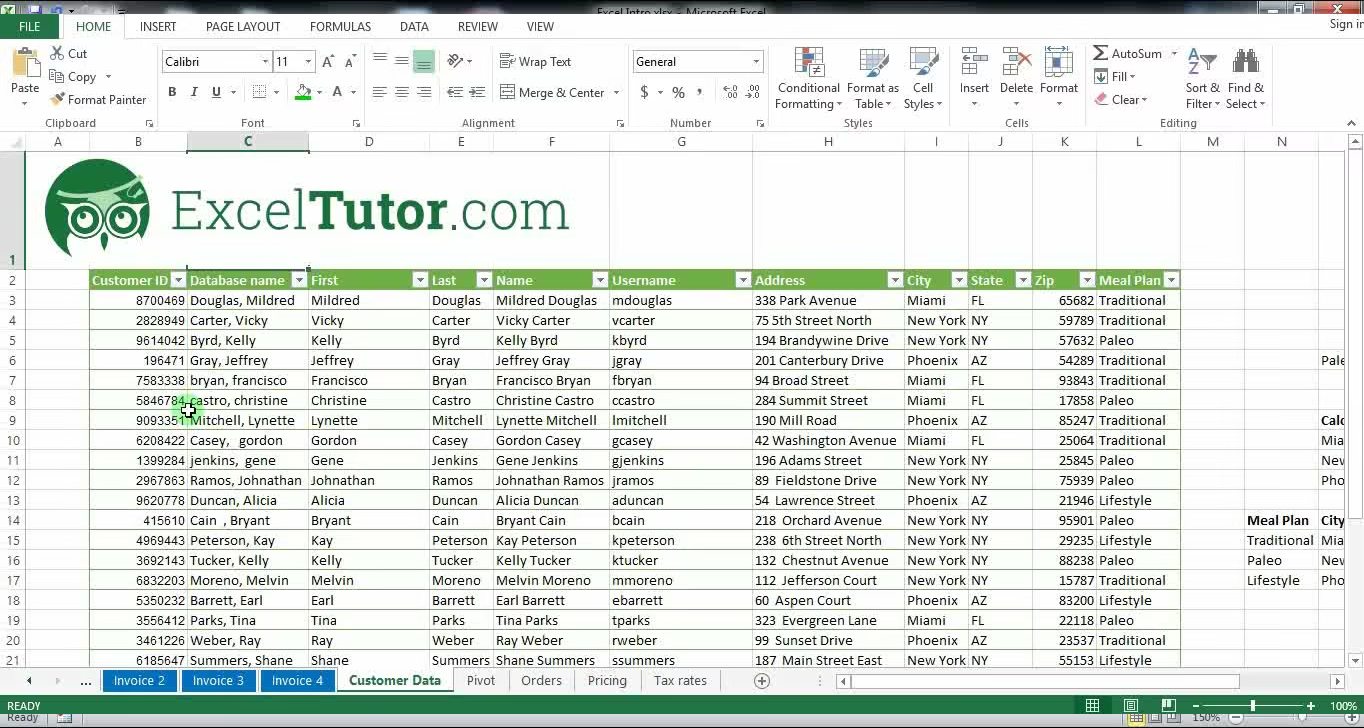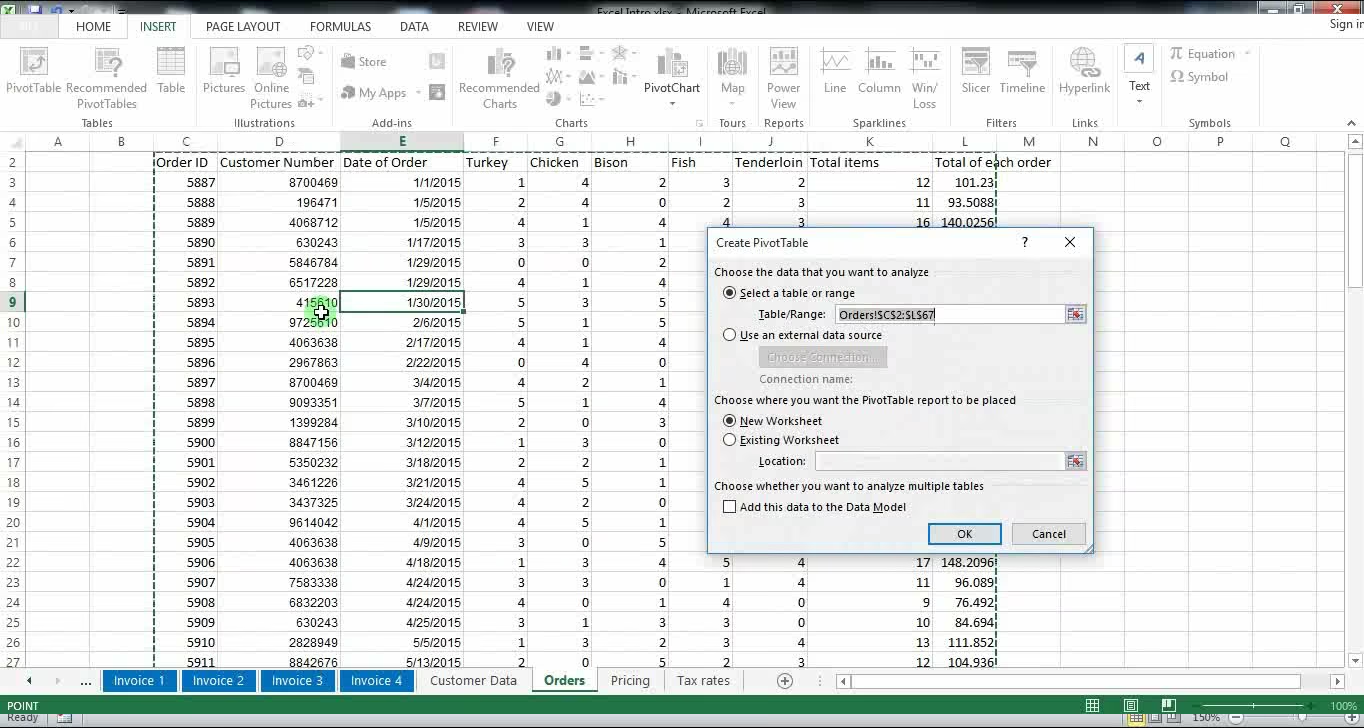ExcelTutor.com
Excel Made Easy!
“During my last semester of college, I only knew a little bit of Excel and was in the job hunt for my post grad life. I purchased the student packet from Excel Tutor and learned may more than I ever thought possible about Excel. I am so excited to put all my new Excel knowledge on my resume.”
“ I’ve been working in the insurance industry for a few years now and have been trying to get my fellow colleagues to understand Excel and perform at a more efficient rate. I found this site and after completing the courses myself, I now have my entire department completing these courses! ”
“My boss told me that I needed to find a way to be “more efficient and effective” for my daily tasks. That’s when I went hunting for an online Excel course. Excel Tutor was the answer! I learned so many tricks and I even received a promotion in my job last week due to what I learned from this website.”
| Learn the power of grouping! When sheets are grouped together, we can edit all of them at the same time. This can be extremely useful when we are analyzing multiple departments or employees all with the same template. Also, grouping can be done within a formula to save time referencing multiple sheets. |
Support Files: |

30 DAY
Money Back
Guarantee


Wait! Save 25%
I'm so Confident you'll Benefit From my Course, I would like to offer you a money back guarantee! Sincerely, "Neil Parsont"
START TODAY
30 DAY
Money Back Guarantee

Wait! Save 25%
I'm so Confident you'll Benefit From my Course, I would like to offer you a money back guarantee! Sincerely, "Neil Parsont"
START TODAY