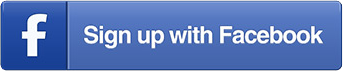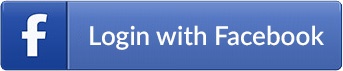The IF function allows you to check if a certain criteria is true or false. It is a very common business function and this video will help you to understand its uses and how the function works. By the end of the video, the following should make sense: Logical Criteria, Video = “Good”, True – leave me a good rating and comment, False – rewatch the video, lol…and leave me a comment with your question and I’ll make it better:)
Course: Logic Functions
If you want more than two options for an If function, you are going to have to Nest one IF function within another. I call this “InFunction.” Oftentimes, your analysis may have more than two results and nesting one “IF” function within another “IF” function will allow you get as many different results as you want (well, technically Excel 2010 only allowed up to 64 IFs but do you really need that many “IFS” – there is probably an easier way…)
The And & Or functions are logical functions which are often used to evaluate certain business decisions. This video will help you familiarize yourself with these functions so that you can start applying them to real world situations.
This video explores how to combine the IF, AND, OR functions together. Business decisions often require multiple logic rules and being able to easily combine these functions together will greatly enhance your value. This video uses the logic function to see which employees get a raise based on certain criteria. Mastering these logic functions will help put you in the eligible for a raise category!