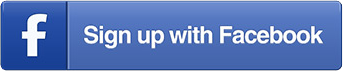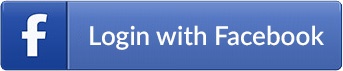This video demonstrates multiple ways of naming, inserting, and deleting sheets. Naming sheets can help you organize your data and lets your user know where to find information. Naming and inserting sheets is all fun and dandy but be careful when deleting sheets – This action can’t be undone! So save your workbook beforehand just in case;)
Course: Sheet Management
Hiding sheets is great when you want to leave data in your workbook but don’t want to present it to your audience. Naturally, you will want to know how to unhide sheets – not only for sheets you hid, but when someone else sends you a workbook. You never know what treasures you’ll find! Also, moving and copying sheets can help you save time by avoiding duplicate data entry and better organize your workbook.
Learn the power of grouping! When sheets are grouped together, we can edit all of them at the same time. This can be extremely useful when we are analyzing multiple departments or employees all with the same template. Also, grouping can be done within a formula to save time referencing multiple sheets.