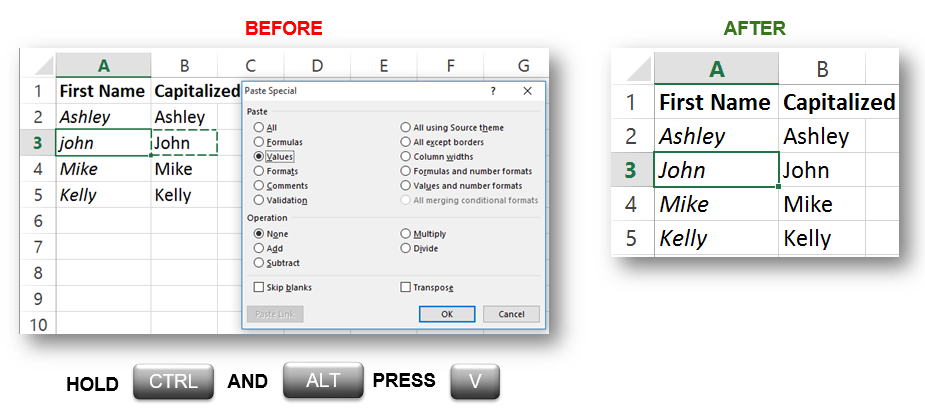Directions: Hold ctrl plus alt and press V to instantly paste special.
Example: Here, we want to paste the correct names from the capitalized column into the First Name column without changing the format.
The capitalized column has a formula (PROPER) which capitalized John's name. Thus, we want to paste special with only the values to
correct the first names and keep the formatting. After pasting, we would delete the Capitalized column.