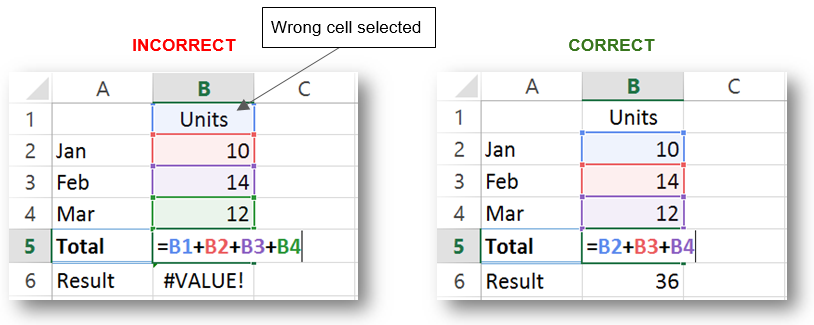Error: #VALUE!
Why: #VALUE! errors happen when you try to do math with text. One of the referenced cells included text instead of a number.
Example: You are adding numbers and one of the cells contains text - Excel will return this error. In this case, B1 was selected by
accident. The cell contains the text "Units" and caused the error.
Solution: Locate the cells you are referencing in your formula that contain text. Edit the formula to not include cell B1.